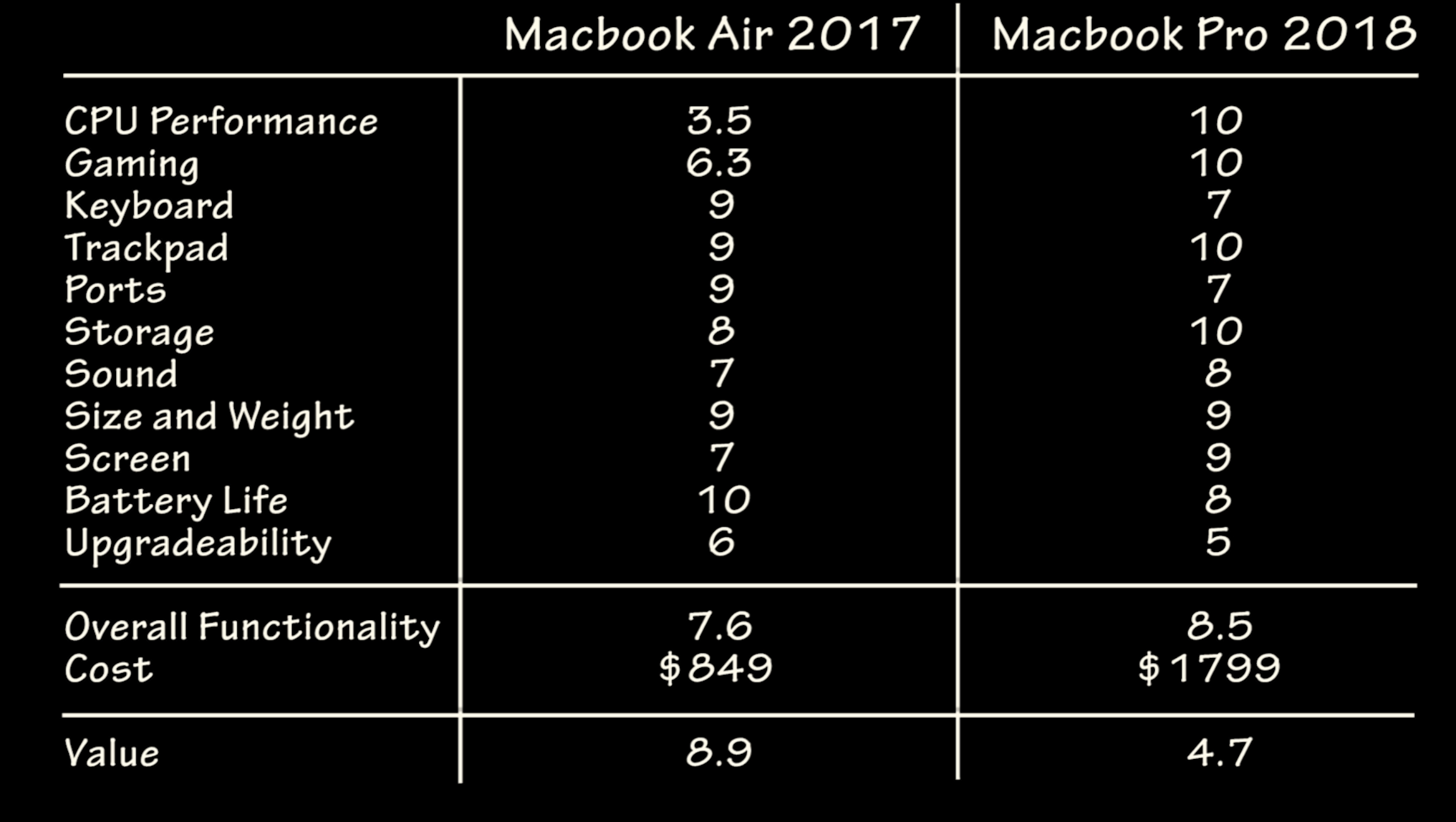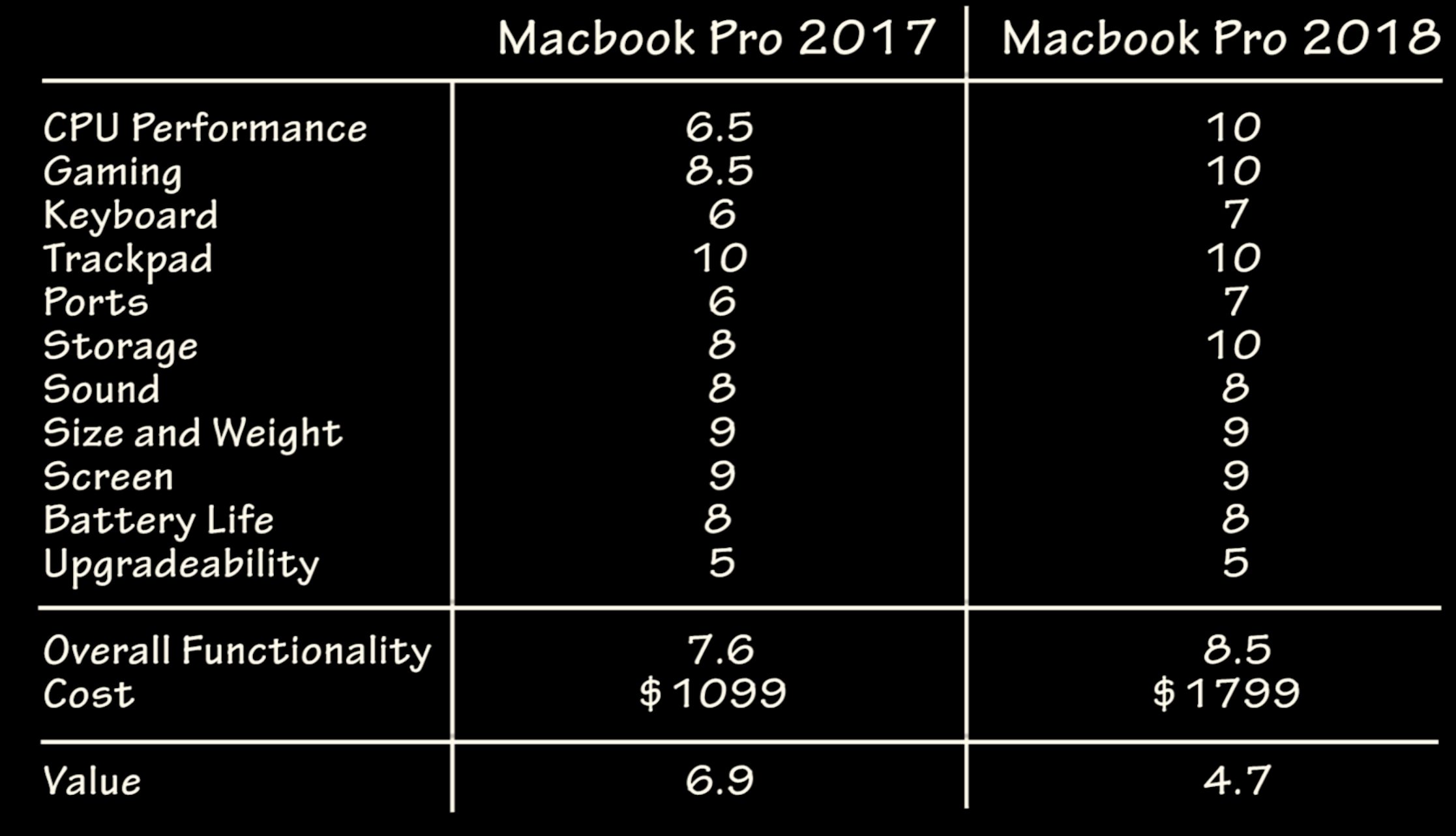Intro:
In 2017, Apple released the Macbook Pro 13. I decided to give the base 13-inch model, the Core i5 version with 8GB of RAM a try. Is it worth it in 2018?
Configuration Options:
As an average Joe, who doesn’t want to break the bank, I am reviewing the base model, the absolute cheapest model you can purchase. Luckily, in 2017, the base model did not include the touchbar which causes the price to jump to $1800 before tax. The issue: only a dual-core CPU, but this might not be a bad thing depending on your tasks at hand (GPU and battery-life). This configuration comes with two Thunderbolt 3 ports (unlike the 2018 version which comes with 4), a 2.3GHz dual-core 7th-generation Intel Core i5 processor, 8GB of 2133MHz DDR3 RAM, and the integrated Intel Iris Plus Graphics 640. For this base model, you’ll still be paying $1300 before tax at Apple, but Best Buy has this version on sale for $1150. This is significantly cheaper than the 2018 cheapest version at $1800. Upgrading the storage at Best Buy to 256 GB bumps the price up $150 to $1300. At Apple, you get more options. Upgrading the CPU to the 2.5Ghz dual-core Core i7 increases the price $300. Increasing the RAM to 16GB increases the price $200. Increasing the storage to 256GB increases the price $200, 512GB increases the price $400, and 1TB increases the price $800.
Keyboard:
This keyboard is Apple’ 2nd Generation butterfly keyboard. It has only 0.8mm of travel. I struggled for a year to get used to the these keys on the 2016 Macbook, but I am here trying it again. You’ll either love them or hate them. I prefer the key travel on the Macbook Air 2015 and 2017, which has 1.4mm of travel. The keys are backlit with the ability to adjust the brightness. They also include an ambient light sensor. How do these keys compare to the 2018 3rd Generation Butterfly keys? The 2017 2nd Generation butterfly keys are a little more tactile and require a little more force to activate. They also don’t have the silicone barrier underneath each key, which is supposed to fix the problem Apple has been having with the 1st and 2nd generation butterfly keys. Apparently, dust and crumbs have been getting stuck under these minimal low-profile keys preventing the keys from registering a click. Apple has been servicing the affected keyboards free of charge though. These 2nd generation butterfly keys are also very clacky. The silicon barrier in the 2018 3rd generation butterfly keys are quieter due to the silicone barrier. The 2015 and 2017 Macbook air keys are much preferred when trying to type in a quiet classroom or office.
Glass trackpad:
This large trackpad is just as nice as all Apple’s trackpads. The glass feels very nice under my fingers. The force touch trackpad works perfectly. Apple has nailed the simulated click; you can’t feel a difference in the physical click except that you can click anywhere on the trackpad now just as easily as you can click the bottom. It is way better than any Windows or Chrome OS computer. All this said, as I sit here typing, within the past 20 minutes, my palm has activated the trackpad, and moved my typing somewhere else on the screen. This has interrupted my workflow. I’m now focusing on not resting the inner side of my palms on the macbook to keep this issue from happening again. Is this something that happens to you?
Touchbar and Fingerprint Sensor:
In order to get the price down, I am reviewing the 2017 Macbook Pro without Touchbar. Right now, at Best Buy, you’ll have to spend an extra $550 to get the 2017 Macbook Pro with touchbar. You’ll also get 512 GB of storage, though. At Apple, you’ll have to buy the 2018 Macbook Pro for $1800 or $500 more if you want the touchbar. This version only gets you 256GB of storage, but you get the new 8th Gen Quad-core CPUs and 4 thunderbolt 3 ports.To me, I like my muscle memory telling me exactly where each key is without me having to look at the keyboard. I also like bringing the cost down. One thing I like about the touchbar is the TouchID fingerprint sensor. Regretably, Apple does not currently sell a Macbook Pro without a touchbar but with a ToughID fingerprint sensor. The 2018 Macbook Air does include physical function keys and a TouchID fingerprint sensor, though, but the Macbook Air performance is significantly less.
Ports:
The 2017 13-inch Macbook Pro comes with only two Thunderbolt 3 ports, both of which are full speed (40 Gb/s); the 2017 13-inch Macbook Pro with touch bar has four Thunderbolt 3 ports, but two of the ports are throttled. Other than the Thunderbolt 3 ports, the only other port is the 3.5mm headphone jack. I will always miss having USB type A ports and an SD Card slot. Please comment if you still require these type of ports for your applications.
Sound:
The upward facing speakers sound great for such a thin laptop! The sound performs better than the 2017 Macbook Air and the 2018 Macbook Air. There includes a fuller sound. The 15 inch Macbook Pros have more base. For the best quality sound, use external speakers or headphones.
Size and Weight:
The screen is 13.3 inches diagonally. The screen uses Apples 16:10 aspect ratio, which in truth, is great for scrolling through webpages as you can see more from the top to the bottom. As far as weight, I can hold this laptop with one hand with no problems. The 3.02 Lb laptop easily fits inside a bag. It is just a hair heavier than the macbook air. It is 0.59″ thick. All this said, the size of the laptop is large enough to multitask, but small and light enough to be very portable.
Display:
The screen inside the macbook is a gorgeous 13.3-inch (diagonal) LED-backlit display with IPS technology. Resolution: 2560×1600 or 227 pixels per inch.
Battery Life:
The laptop includes a 54.5-watt-hour battery. The 2017 variant with touchbar includes a smaller 49.2 Wh battery, but the 2018 Macbook pro with quad-core processors includes a larger 58.0 watt-hour lithium-polymer battery. Apple claims 10 hours of battery life. Realistically, I see closer to 8 hours, which is good, but the Macbook Air 2015 still beats it! Also, because the battery is larger in the 2017 Macbook Pro without touchbar, expect better battery performance than the 2017 Macbook Pro with touchbar. Finally, when I close the lid, the laptop goes to sleep and the sleep low power mode will last for weeks.
Upgradeability
Nothing is upgradable! Get what you need when you need it!
Processor:
The 2.3 GHz dual-core Intel Core i5-7360U processor turbo boosts up to 3.6 GHz. The processor comes with 128MB of eDRAM. You have the opportunity to upgrade to a 2.5GHz dual-core Intel Core i7-7660U that can turbo boost up to 4.0 GHz. This upgrade will cost you $300. No thermal throttling in these dual-core 7th generation Core-i5 and Core-i7 processors.
- Geekbench 4.3.1 Benchmarks:
- Single-Core Score: 4488
- Multi-Core Score: 9441
- OpenCL Score: 31285
RAM:
At $1150, the 2017 Macbook Pro ships with 8GB of 2133MHz DDR3 RAM, the same amount of ram that ships with the $1800 2018 13 Inch Macbook Pro. You can pay Apple an extra $200 to upgrade to 16GB of RAM.
Gaming:
The Macbook Pro is NOT meant for gaming. That said though, let’s run some benchmarks and do it anyways. The integrated Intel Iris Plus Graphics 640 runs TombRaider just fine.
- TombRaider Benchmarks at 720p Low Settings:
- Min FPS: 23.6
- Max FPS: 84.1
- Average FPS: 67.4
Take these results with a grain of salt though. There was some serious stutter that increased as the computer increased in temperature. This caused the min FPS to drop considerably. I think it is a software issue, as this stutter did not exist on the Macbook Air. Result: Older games run very well. X360 and PS3 generation games run well on medium settings, and the latest generation of games will struggle at low setting. There are tricks to get any game to run on this hardware, but you’ll have to determine if tweaking a game for ultra-low settings is worth it for you. All this said, the fans do kick in during gaming. They aren’t loud, but they are present. Also, the battery life is reduced so find a charger. GeForce NOW Cloud Gaming for Mac and Steam In-home streaming are great alternatives if you really want to game on this Macbook.
2017 Macbook Pro vs 2018 Macbook Pro vs 2018 Macbook Air vs 2017 Macbook Air:
Let’s now compare the 2017 Macbook Pro 13 without Touchbar against the 2018 Macbook Pro 13, the 2017 Macbook Air, the 2017 Macbook, and 2018 Macbook Air. Right now, Apple has not released the 2018 13-inch Macbook Pro without a Touchbar. Therefore, you’ll have to pay a premium for the touchbar if you want the best performance. The single-core performance in all laptops is very similar, with the Macbook Pro 2018 inching above the rest. The 2018 Macbook Pro 13 blows away all other laptops with the multi-core performance, though. If you care about graphics, the 2017 Macbook Pro 13 seems to be the best value right now even though the 2018 Macbook Pro 13 inches above it. Although, if you really cared about gaming, you should get something with a discreet graphics card.
Conclusion:
If you are like me, and care for GPU performance over CPU performance (and don’t want to break the bank), then the 2017 Macbook Pro 13 is great. Just make sure to keep your keyboard clean to prevent issues and get ready for a slight learning curve to get used to the low-profile butterfly keys.