Intro:
Apple just released the 2018 Macbook Pro 13 and 15 inch variants. I decided to give the base 13-inch model, the 2.3 GHz Core i5 version with 8 GB of RAM a try. Is it worth $1800?
Configuration Options:
As an average Joe, who doesn’t want to break the bank, I am reviewing the base model, the absolute cheapest model you can purchase. The problem is that this base model right now includes the touchbar and causes the price to jump to $1799. This configuration comes with four Thunderbolt 3 ports, a 2.3 GHz Intel Core i5, 8 GB 2133 MHz LPDDR3 RAM, integrated Intel Iris Plus Graphics 655. I’m glad that the base model comes with 8GB of RAM, but in 2018, I think 8GB is the lowest amount of RAM that is acceptable for an average computer. Apple’s own regular Macbook ships with 8GB as the minimum amount of RAM. Shouldn’t the Pro version ship with a minimum of 16 GB? For this base model, you’ll still be paying $1800 before tax:
https://www.apple.com/shop/buy-mac/macbook-pro/13-inch-space-gray-256gb-2.3ghz-quad-core#
If you upgrade to 512 GB of SSD storage, you’ll be paying $200 extra. I don’t recommend this. Although much slower, I’d recommend just getting a 2TB external drive on amazon for only $65:
https://www.amazon.com/Elements-Portable-External-Drive
Other options include a 2.7GHz quad-core Intel Core i7 for $300 more and a 16GB of RAM version for $200 more.
Keyboard:
If you’ve seen my Macbook Air 2015 review, you know I love the 2015 and 2017 Macbook Air keyboards. The travel on those keys are near perfect. For the 2018 Macbook pro, the keys are way too shallow for my preference. Apple will hope that we consumers will get used to the keys, but it’s been three years, and people are still complaining about the shallow keys. This keyboard includes Apple’s 3rd generation butterfly mechanism. Apple says these keys are quieter that previous butterfly keys, but they are still louder than the keys on my Macbook Air. The key travel on this Macbook Pro is only 0.8mm of travel, where they Macbook air has a much more comfortable 1.4mm of travel. Apple, if you’re listening, I am more than happy to increase the thickness of my laptop by 0.6mm to improve the keyboard ergonomics. Also, there have been many reports that these newer butterfly keys break often and stop working when a piece of dust gets lodged under the key. Apple doesn’t claim to fix this problem with the 3rd generation scissor keys, so only time will tell if the problem continues to happen. Finally, the keys are backlit with the ability to adjust the brightness. They also include an ambient light sensor.
Glass trackpad:
This trackpad is just as nice as all Apple’s trackpads. It is no better or no worse than the 2015 Macbook Air. Apple has nailed the simulated click; you can’t feel a difference in the physical click except that you can click anywhere on the trackpad now just as easily as you can click the bottom. It is way better than any Windows or Chrome OS computer. The glass feels very nice under my fingers. It does have force touch, but even in 2018, this feels like a gimmick.
Touchbar:
The touchbar is more of a gimmicky nuisance than a functional tool. Rather than my muscle memory telling me exactly where certain key functions are, the functions keep changing, I have to break my workflow, look down, and press the touchbar. The best part about the touchbar is the TouchID fingerprint sensor, but I’m still trying to get used to it. Apple forced me to separate my login and mac password from my Apple ID password; therefore, my mac still asks me for a password sometimes and a fingerprint other times.
Ports:
The 2018 13-inch Macbook Pro comes with four Thunderbolt 3 ports, all of which are full speed (40 Gb/s); previous versions throttled two of the ports’ speed. Other than the Thunderbolt 3 ports, the only other port is the 3.5mm headphone jack. That’s it! No USB type A ports, no SD Card slot. Please comment! Are these ports something YOU would want in your laptop? Or would you like to pay Apple $50 for an adapter? In my experience, as a pro user, for my Pro laptop, I want a computer that has the ports to do Pro things without me having to buy adapters. I tool that isn’t capable of doing certain things without an adapter feels less like a tool to me.
Sound:
This laptop includes typical laptop speakers. There is no distortion at high volumes. They are stereo speakers.
Size and Weight:
The screen is 13.3 inches diagonally. The screen uses Apples 16:10 aspect ratio, which in truth, is great for scrolling through webpages as you can see more from the top to the bottom. As far as weight, I can hold this laptop with one hand with no problems. The 3.02 Lb and 0.59″ thick laptop easily fits inside a bag. It is just a hair heavier than the macbook air. All this said, the size of the laptop is large enough to multitask, but small and light enough to be very portable.
Display:
The screen inside the macbook is a gorgeous 13.3-inch (diagonal) LED-backlit display with IPS technology. The resolution is 2560×1600 or 227 pixels per inch.
Battery Life:
The laptop includes a built-in 58.0 watt-hour lithium-polymer battery. Apple claims 10 hours of battery life. Realistically, I see closer to 8 hours, which is good, but the Macbook Air 2015 still beats it! Also, when I close the lid, the laptop goes to sleep and the sleep low power mode will last for weeks.
Upgradeability
Nothing is upgradeable in this laptop. This doesn’t seem very “pro” to me.
Processor:
The 2.3 GHz quad-core Intel Core i5-8259U processor turbo boosts up to 3.8 GHz. The processor comes with 128MB of eDRAM. You have the opportunity to upgrade to a 2.7GHz quad-core Intel Core i7-8559U that can turbo boost up to 4.5 GHz. This upgrade will cost you $300 and is not recommended. No thermal throttling in the 13-inch Core-i5.
- Geekbench 4.2.3 Benchmarks:
- Single-Core Score: 4553
- Multi-Core Score: 16817
- OpenCL Score: 133606
RAM:
At $1800, the macbook pro ships with 8GB of 2133MHz LPDDR3 RAM. You can pay Apple an additional $200 to upgrade to 16GB of RAM. As I said before, 8GB is the bare minimum of RAM I recommend in 2018. It doesn’t seem very Pro-like for an $1800 Pro Laptop to ship with the bare minimum.
Gaming:
The Macbook Pro is NOT meant for gaming. That said though, let’s run some benchmarks and do it anyways. The integrated Intel Iris Plus Graphics 655 runs TombRaider just fine.
- TombRaider Benchmarks at 720p Low Settings:
- Min FPS: 21.2
- Max FPS: 89.9
- Average FPS: 62.3
Take these results with a grain of salt though. There was some serious stutter, which caused the min FPS to drop considerably. I think it is a software issue, as this stutter did not exist on the Macbook Air.The fans do kick in during gaming. They aren’t loud, but they are present. GeForce NOW Cloud Gaming for Mac and Steam In-home streaming are great alternatives if you really want to game on this Macbook.
Macbook Air (13-inch Mid-2017) VS Macbook Pro (13-inch Mid-2018):
The bump in performance between the 2015/2017 Macbook Air and the 2018 Macbook Pro is significant, but is it worth the cost?
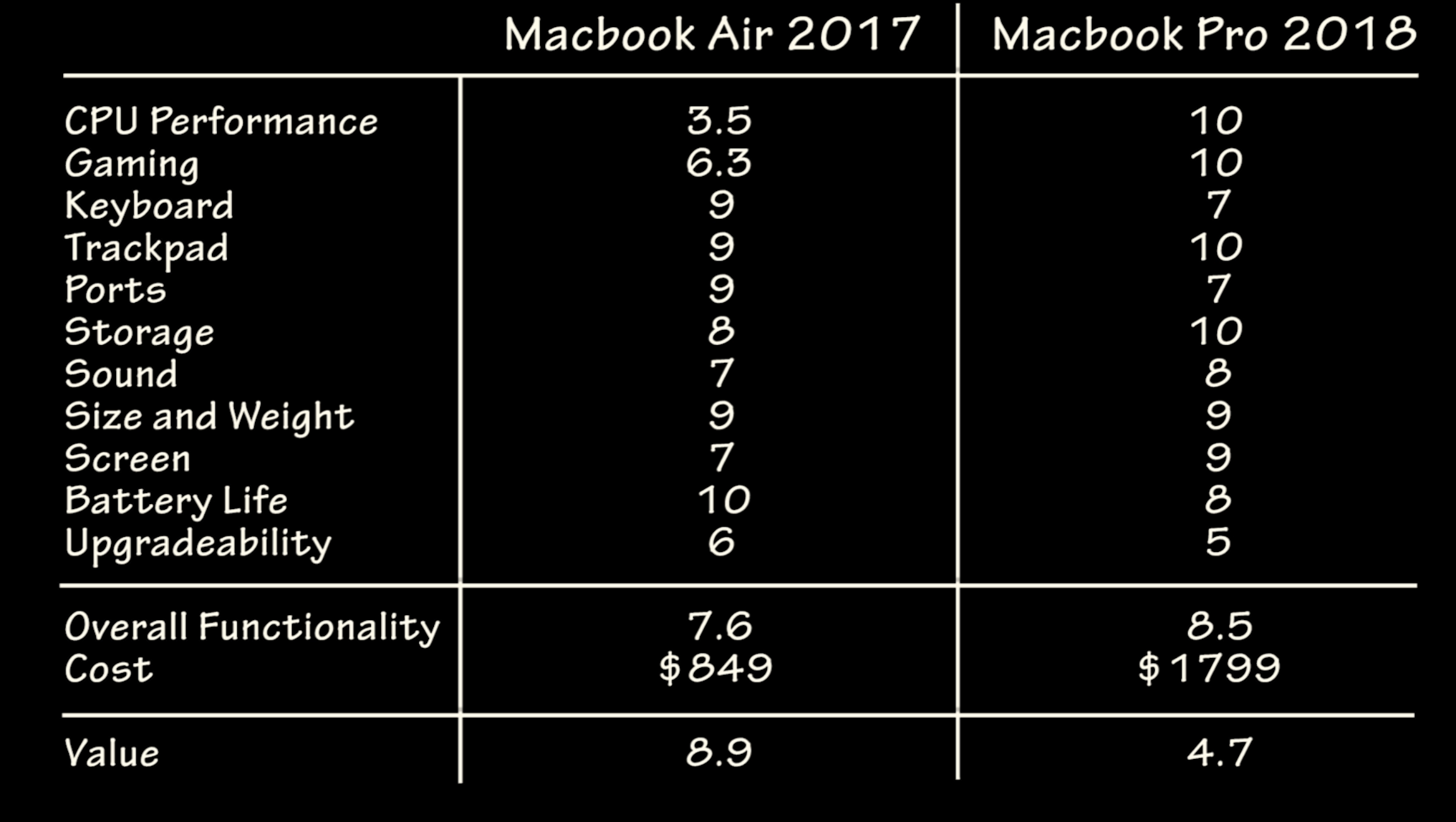
As you can see, it is twice as valuable to get the Macbook Air 2015 or 2017 than it is to get the 2018 Macbook Pro.
I like the Mac ecosystem, because I think sending text messages and calling people from my laptop is a very useful tool. That said, though, paying a very high premium for performance is not worth it for me. For the average Joe, I recommend sticking with the 2017 Macbook Air. Maybe Apple will release the 2018 13-inch Macbook Pro without Touchbar soon. That should be a significantly better value.
Macbook Pro (13-inch Mid-2017) VS Macbook Pro (13-inch Mid-2018):
The bump in performance between the 2017 Macbook Pro and the 2018 Macbook Pro is also significant. Is it worth the cost this time?
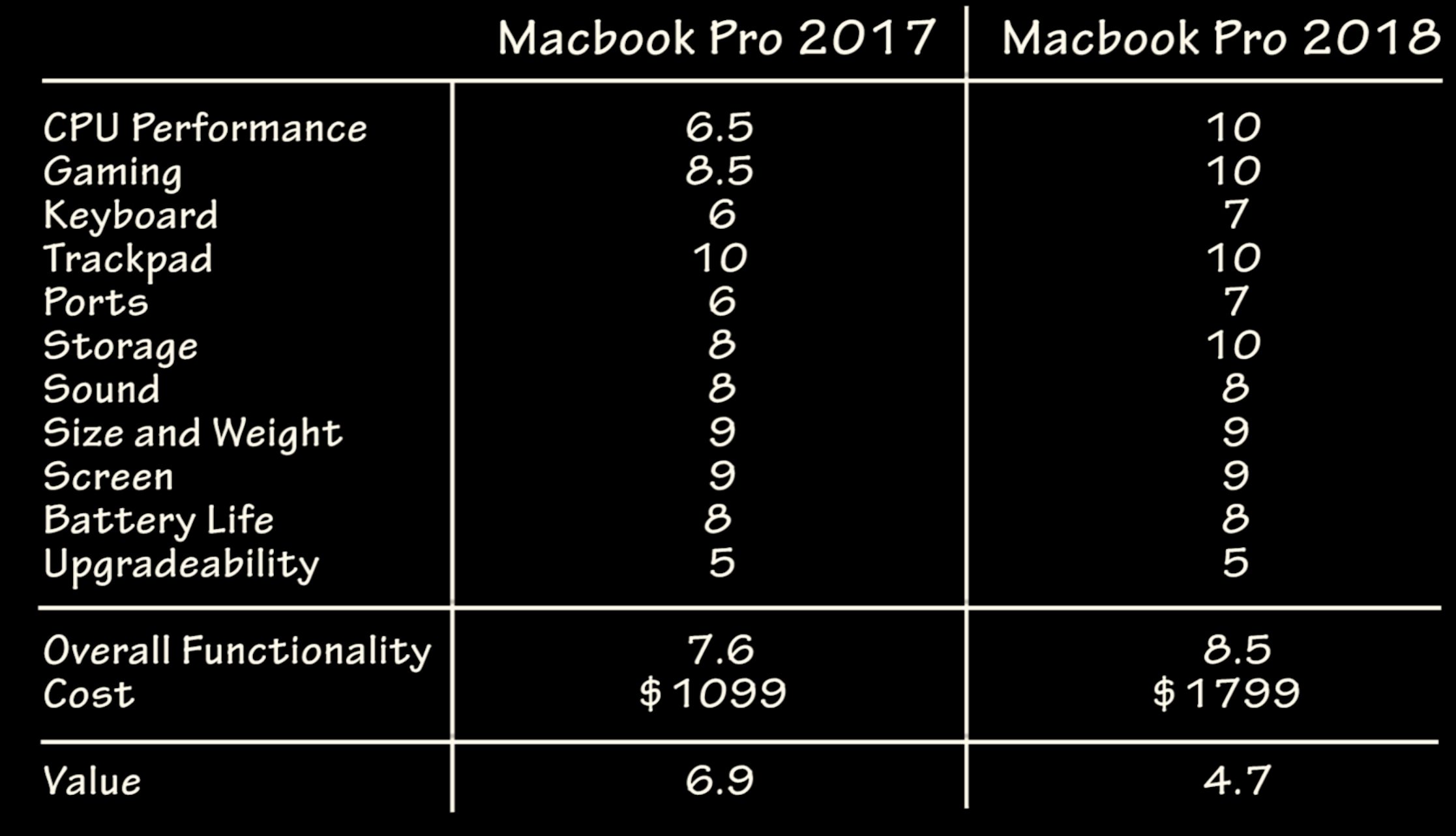
It is still a 47% better deal to get the 2017 Macbook Pro over the 2018 Macbook Pro. Again, a 2018 Macbook Pro without touchbar would be a much better value.
Mac OS:
If you’ve stayed this long, you might be wondering if I am a Mac fanboy. Mac OS is Mac OS. It has it’s positives and its negatives. It works well on apple hardware and is one of the reasons why this laptop has such great battery life. On the other hand, gaming in Mac OS is a challenge. We can review the operating system in more depth in a different review, but I see computers and operating systems as tools. I use everything.
Conclusion:
For me, the 2018 13-inch Macbook Pro’s performance boost is not worth the additional cost. Apple makes some great laptops. I recommend getting a previous generation Macbook Air or Macbook Pro. To me, if you don’t need the fastest performer that runs Mac OS, these have a better value.
